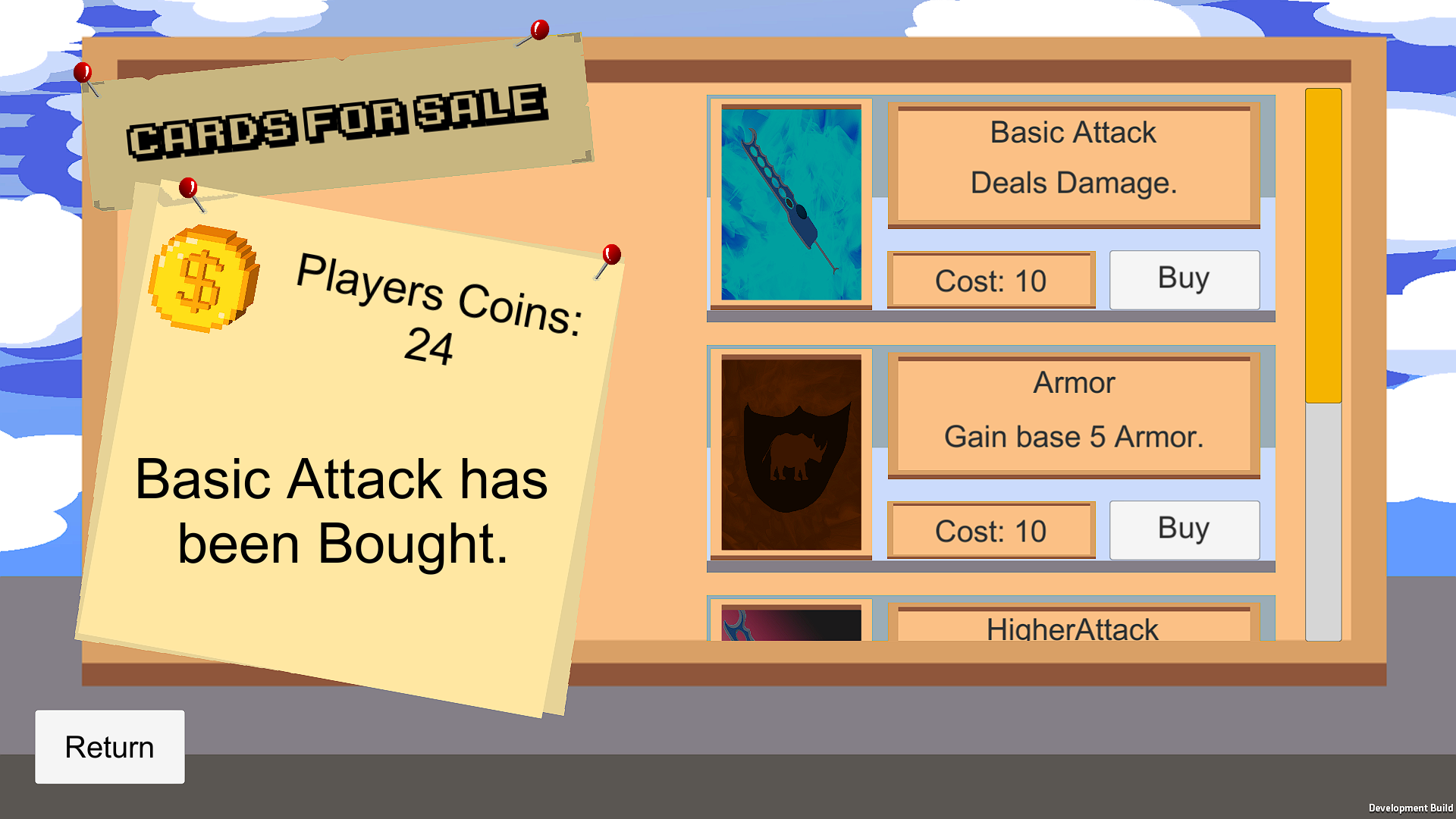Play 404 Cards Not Found on Itch.io
404 Cards Not Found - Trailer
I worked on the video editing and recording for the games trailer which is shown below. My goal was to keep the trailer shorter than one minute but show some important parts of the game. The other goal of this video was to showcase the collaboration of artwork from an artist that we had join the team.
Description: A 2D open-world RPG Deckbuilding card game
Duration: 6 Months
Team Size: 6
Engine: Unity Engine
Scripting Language: C#
Platform: PC Windows
My role: Game Designer & UI Engineer & Video Editor
My contribution to 404 Cards Not Found:
I was responsible for the entire games UI/UX experience from designing, wireframing, scripting, and implementing functionality.
I collaborated with a team of game designers and an art team member to design the assets for the game. I implemented the art assets for the entire games UI as well as various enemy types such as the easy levels.
I planned, storyboarded, and created the games trailer.
I organized playtesting sessions (which include in house and external testing) to collect data and information so that we can iterate on features or balancing.
I worked on balancing and iterating on the easy levels based on playtesting which include multiple systems such as enemy actions, audio, animation, health, and armor.
I designed, scripted, and implemented the overworld functionality which include highlighting each area when the cursor hovers over them, icons for each level and an info box that will appear when hovering over the icon for the level, player HUD and menu functionality.
I designed and scripted both shop systems and implemented them into the game. The health shop is for purchasing healing and the card shop is to purchase new cards which also include hidden cards that are unlocked through gameplay conditions.
I created and managed the tutorial walkthrough in the game which include various interactable windows that will only advance the tutorial when the conditions have been completed. A toggle for turning the tutorials on or off. Animations and visual feedback for each tutorial window.
Main Menu & Help Window
I designed a window (The Help window) to contain all of the most important information to the player about the game all in a single window. I achieved this by creating tabs on the left side and the windows will toggle between different windows when the tabs are selected. Some windows will contain their own tabs with separate windows as well.
Main Menu & Help Window
Health Up Shop Tutorial Walkthrough
This tutorial will only trigger when the players health value reaches at or below 50 health for the first time. I designed this tutorial to work by user action as well by animating the buttons that the player must interact with to continue. I blocked input on everything but the buttons required since this tutorial is quite short.
Health Up Shop Tutorial Walkthrough
Team E404 - A Postmortem Video on 404 Cards Not Found
This was a postmortem video from our team discussing the development process. What went wrong, what went right and some things that we have learned in the process.
Team E404 - A Postmortem Video on 404 Cards Not Found
Hobby Dev Area
This gameplay video is a showcase of the area that I worked on. This includes the enemies that I designed, audio that I made & animations that I implemented. This area includes 3 levels in total with one enemy per level. This is the very first level the player is introduced to, so I designed these enemies to be much easier than the rest of the enemies in the game.
Hobby Dev Area
Starting Tutorial Walkthrough
I designed the tutorial that is at the start of the game to contain information on basic navigation, a level start suggestion & a way to locate additional information about the game. This tutorial includes animations, a video showing how to navigate and images that relate to the descriptions.
After starting the first level, I designed this walkthrough to work based on player actions. I wanted the player to actually do the action for the tutorial so they understand what to do and why. I kept the wording to as few as I could while showing them what they should be interacting with obvious animations.
Starting Tutorial Walkthrough